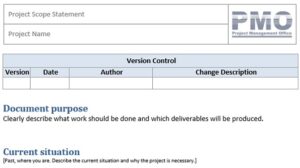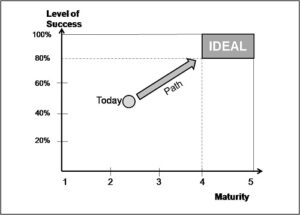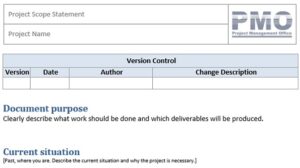
- Funcionamento: Seg-Sex 08:00 - 18:00
Prerequisites
User created. If you do not have a user, Sign up now.
Procedure
Go to your profile and select the Blogs tab.
Click the green “+New Blog” button.
Fill in the fields as required:
Title: Include the title of your article.
The article has two parts:
After completing the fields, answer the mathematical question and click the blue “Create Blog” button.